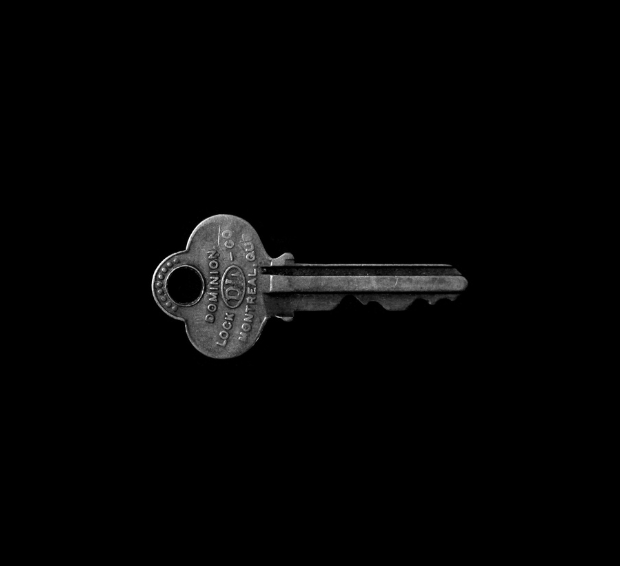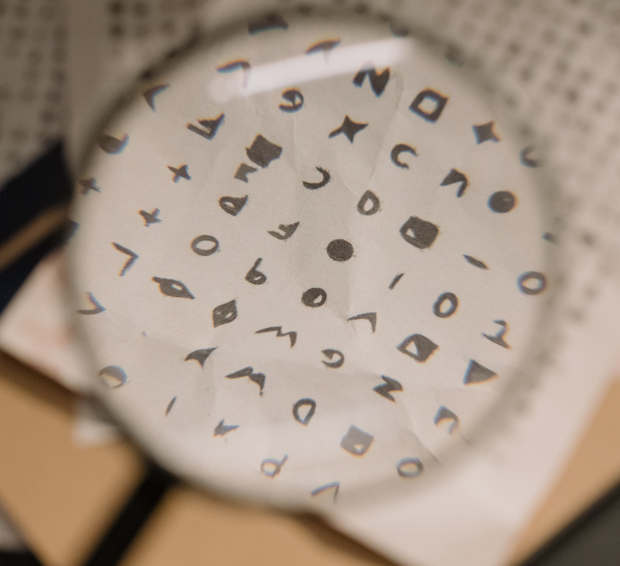Staying safe online is no small feat. With hackers, scammers and criminals all hoping to steal our data and creep into our accounts, we all need to be both cautious and vigilant.
Step 1: Turn on BreachAlert
Step 2: Change any compromised passwords
Step 3: Set up multi-factor authentication
Disclaimer: This article contains general information only, and is not general advice or personal advice. Wisr Services does not recommend any product or service discussed in this article. You must get your own financial, taxation, or legal advice, and understand any risks before considering whether a product or service discussed in this article may be appropriate for you. We have taken reasonable efforts to ensure that the information is accurate at the time of publishing, but the information is subject to change. We may not update the article to reflect any change.
Keep reading, we've got more
Detect data breaches as they happen
Get alerted as soon as your data has been breached so you can take action as soon as possible.
.png)